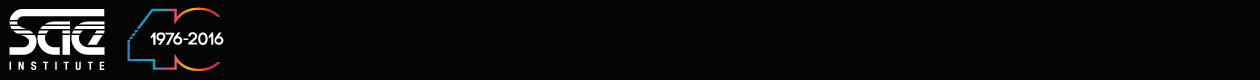This is for staff only.
If you need to connect to the schools VPN you can do so with your WiFi / Studentserv credentials.
How to set it up can be found here.
The info you need to fill in :
Public IP / Server address : vpn.saeamsterdam.com
IPSEC Pre-Shared Key : Please mail/call Arjan for the shared Key.
Login/Username : your SAE WiFi username
Password : your SAE WiFi password
Here 2 videos explaining how to do the VPN setup.
MacOS :
https://youtu.be/2y2MWrOQyqw
Windows :
https://youtu.be/zIsUdabeewU
If you wish to access any resources like the studentserv, then you might need to fill in the entire FQDN or IP address for it to work.
There are unfortunately some DNS bugs in a few OSes like OSX. The OS cannot always resolve (short)hostnames from the VPN tunnel.
Examples :
studentserv :
studentserv.saeamsterdam.com (10.31.15.102)
printer at reception :
printer.saeamsterdam.com (10.31.26.106)
smb://studentserv.saeamsterdam.com/ (OSX – Finder- Apple+K)
\\studentserv.saeamsterdam.com\ (Windows – File Explorer)
Usernames might sometimes require a ‘\’ before the username (windows mostly) for a connection to succeed. so instead of :
‘jsmith’ use ‘\jsmith’
Please do not upload large files > 2GB during the day as the internet at SAE could slow down because of it.